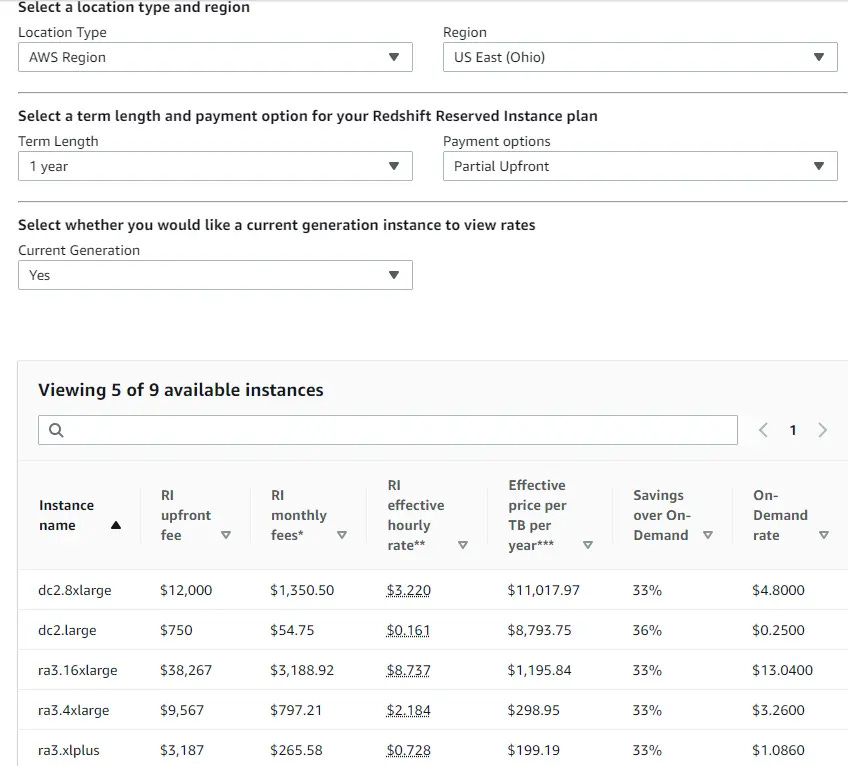Understanding Amazon Redshift Pricing: Simplified Guide to Optimizing Costs
Amazon Redshift Pricing Explained: Smart Strategies to Cut Costs & Boost Efficiency
Amazon Redshift is one of the most powerful data warehouse solutions, known for its speed, scalability, and analytics capabilities. However, many organizations find its pricing complicated. This simplified guide explains how Redshift billing works, explores different node types and their impact on costs, and provides practical tips for managing and optimizing your Redshift expenses.
How Does Amazon Redshift Billing Work?
Redshift offers several pricing models:
1. On-Demand Pricing:
Pay hourly without upfront commitments.
It is highly flexible but the most expensive option.
Example: Dense Compute (DC2) large nodes cost approximately $0.25/hour in the US East (Ohio) region.
2. Reserved Instances:
Commit for 1 or 3 years to receive substantial discounts:
All Upfront: Save up to 75%.
Partial Upfront: Save 50-70%.
No Upfront: Save around 20% (available only for 1-year contracts).
3. Redshift Serverless:
Pay per second based on usage (Redshift Processing Unit Hours, RPU-hours).
Ideal for workloads with unpredictable usage patterns.
4. Concurrency Scaling:
Automatically handles spikes in workload.
Charges apply after a 60-second minimum, based on the on-demand rate.
5. Redshift Spectrum:
Query your data lakes directly without data import.
Billing based on scanned data ($5/TB in the US West region).
Pricing Differences: RA3 vs. DC2 Nodes
DC2 Nodes:
Combine compute and storage.
Best for datasets under 500 GB (Dense Compute) or over 500 GB (Dense Storage).
Cost-effective but limited flexibility.
RA3 Nodes:
Separate storage from compute resources.
Managed Storage optimizes between fast SSDs and cost-efficient long-term storage.
Best suited for large and variable workloads.
How Much Does Redshift Cost?
Redshift pricing depends on several factors:
Node type and size
AWS region
Usage model (On-Demand, Reserved, Serverless)
Additional features like Spectrum and concurrency scaling
How to Control Redshift Costs:
✅ Regularly monitor your usage.
✅ Strategically use Reserved Instances.
✅ Choose RA3 nodes for large, fluctuating workloads.
✅ Leverage tools such as CloudZero Advisor for detailed cost analysis and optimization recommendations.
Managing your Redshift expenses doesn't need to be complicated. By understanding these basics, you can stay in control and avoid unexpected costs.